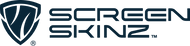2 Day Shipping ( Licensed Products)
How To Install Your Screen
Step 1: Remove Package Contents
Step 2: Use supplied phone cleaning kit to clean your devices screen
Step 3: Align supplied installation tray on device
Step 4: Remove screen protector from black backing (details below)
Hold the side of the screen protector while peeling from the top of the black backing to allow the screen to come off the backing. Carefully peel off the backing of the screen protector, exposing the adhesive side. Be sure to handle the screen protector by the edges to avoid leaving fingerprints or smudges on the adhesive surface.
Step 5: Apply screen protector aligning at the top and carefully placing down.
Step 6: Remove installation Tray and enjoy😊